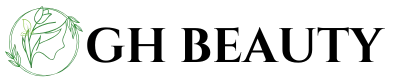Picture this: you’re ready to conquer the world, phone in hand, only to be greeted by the dreaded “No Service” message. It’s like your iPhone 7 decided to take a mini vacation, leaving you stranded in a digital desert. Frustrating, right?
Table of Contents
ToggleUnderstanding the No Service Issue
The “No Service” message on the iPhone 7 points to several possible issues affecting connectivity. First, the problem may stem from a weak cellular signal in specific areas. Areas with tall buildings, mountains, or other hindrances often lead to limited signal reception.
Next, a faulty SIM card can cause this issue. Users may need to remove and reinsert the SIM card to ensure it’s seated correctly. In some cases, replacing the SIM card resolves the problem entirely.
Further, software glitches may contribute to the “No Service” error. Outdated software can impact connectivity. Regularly checking for and installing updates can help maintain optimal device performance.
Moreover, settings like Airplane Mode can create confusion. Turning Airplane Mode on disables cellular service, making it necessary to toggle it off to regain connection.
Hardware issues might also play a role. Damage to antennas or other internal components leads to connectivity problems. Seeking professional assistance may help diagnose and repair such issues.
Finally, network coverage can vary among service providers. Contacting the carrier can clarify if any area outages or maintenance may be responsible.
Each aspect requires attention to determine the root cause of the connectivity issue on an iPhone 7. Understanding these factors can guide users in troubleshooting effectively.
Common Causes of No Service on iPhone 7
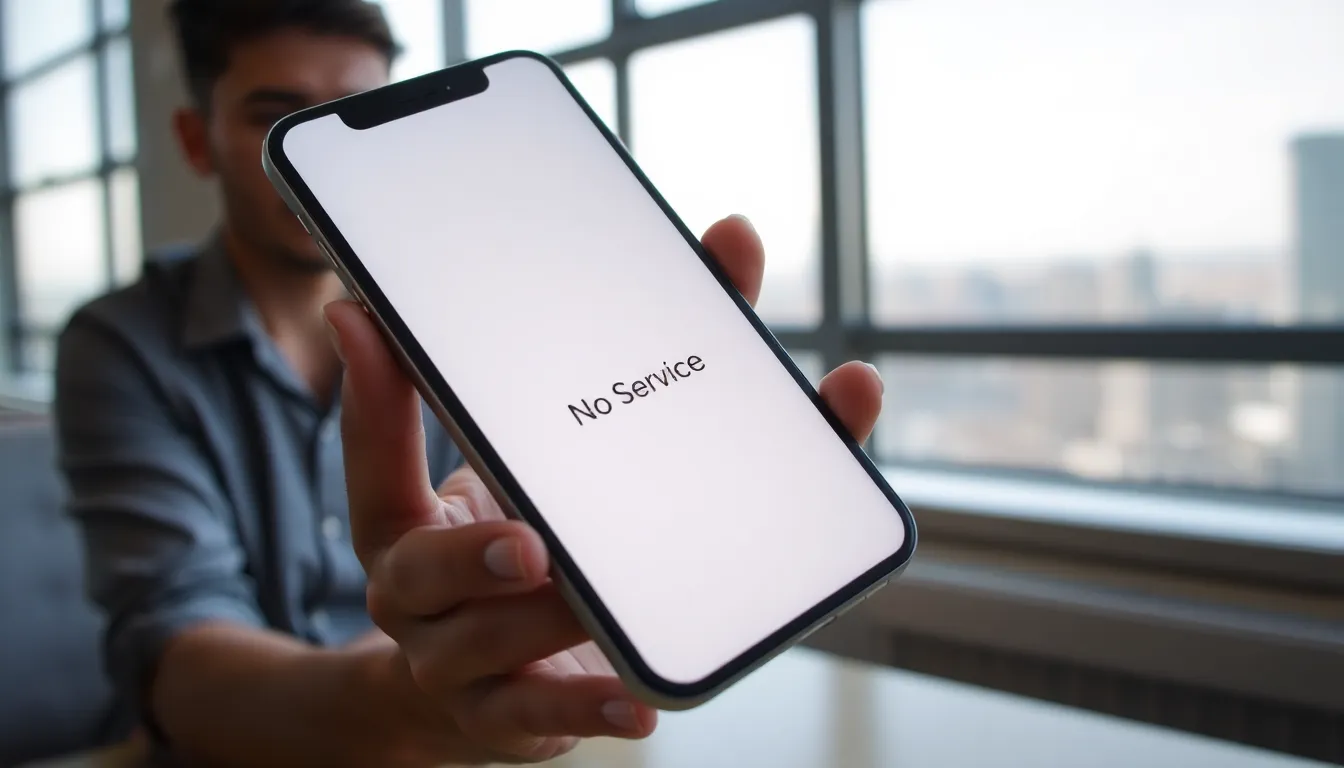
Understanding the reasons behind the “No Service” message on an iPhone 7 can help users regain connectivity. Several factors contribute to this issue.
Network Issues
Limited cellular coverage often leads to the “No Service” alert. Users located in remote areas or inside buildings may experience this due to physical obstructions. Network towers might also undergo maintenance, impacting service temporarily. Checking carrier websites for outages can provide vital information. Additionally, switching to another location may improve signal strength.
SIM Card Problems
Problems with the SIM card frequently cause connectivity issues. If the SIM card isn’t seated correctly in its tray, users encounter a “No Service” message. Inspecting the SIM card for damage is crucial, as scratches or bends can render it ineffective. Cleaning the SIM tray gently can help improve contact with the device. Replacing the SIM card with a new one might be necessary if issues persist.
Software Glitches
Software glitches can disrupt cellular connectivity. Outdated software often leads to conflicts in communication with networks. Ensuring that the latest iOS version is installed can fix many issues. Resetting network settings also resolves lingering software problems. Restoring the device as a last resort may clear stubborn glitches that block service.
Troubleshooting Steps to Fix the Issue
These steps help users resolve the “No Service” issue on an iPhone 7 efficiently.
Restart Your iPhone
Start by turning off the device completely. This action can refresh the software and clear minor glitches. After waiting a few seconds, power it back on. Users often find that a simple restart resolves temporary connectivity problems. If the iPhone still shows “No Service,” proceed to the next step.
Check for Carrier Settings Update
Navigate to the Settings app to check for updates. Tap on General, then About. A prompt may appear if a carrier settings update is available. This update can improve the phone’s connection to the network. Users should install these updates whenever they’re present to ensure optimal performance.
Reset Network Settings
Users can access Reset Options within the Settings app. This action restores network settings to factory defaults, resolving deeper connectivity issues. After tapping on Reset, select Reset Network Settings and confirm the action. Once completed, the user may need to reconnect to Wi-Fi networks and re-enter passwords, but it often fixes persistent “No Service” messages.
When to Seek Professional Help
Experiencing a persistent “No Service” message may indicate deeper issues with an iPhone 7. Users should consider seeking professional help if basic troubleshooting does not resolve the problem. Contacting the carrier is essential, especially if network outages or maintenance are suspected.
Physical damage to the device can disrupt connectivity. Users noticing signs of damage, such as cracks or water exposure, should consult a technician. A damaged SIM card can also lead to service issues, and professionals can evaluate the card’s condition and functionality.
Software problems might require advanced troubleshooting that goes beyond user capabilities. In cases where resetting network settings, updating software, or restoring the device doesn’t work, professional assistance may be necessary.
Persistent hardware issues may involve faulty antennas or other internal components. Technicians can diagnose these problems more accurately than other methods.
If the device consistently struggles with connectivity after trying all suggested fixes, seeking help ensures a thorough evaluation. Users should prioritize contacting authorized service providers who understand the iPhone 7’s technicalities. Connecting with professionals ultimately provides peace of mind and helps restore connectivity more effectively.
Encountering a “No Service” message on an iPhone 7 can be frustrating but understanding the potential causes is the first step toward resolution. By exploring factors like weak signals SIM card issues and software glitches users can effectively troubleshoot and restore connectivity.
It’s crucial to be proactive in checking for carrier outages or updates and to ensure the device’s software is current. If basic troubleshooting doesn’t resolve the issue seeking professional help may be necessary for deeper hardware or software problems.
Ultimately staying informed and addressing these concerns promptly can help users regain their connection and avoid feeling stranded in a digital desert.