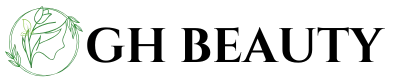Every iPhone user knows the dread of a close encounter with water. Whether it’s an accidental splash at the pool or an unexpected rain shower, one moment of panic can leave anyone wondering if their beloved device is now a soggy paperweight. But fear not! Discovering whether your iPhone has water damage doesn’t have to feel like a game of hide and seek.
Table of Contents
ToggleSigns of Water Damage
Identifying signs of water damage on an iPhone involves observing both physical indicators and performance issues. Recognizing these symptoms promptly can prevent further damage.
Physical Indicators
Corrosion on the metal components often signals water exposure. Users should check for any signs of rust, particularly around ports or buttons. Another physical indicator is discoloration on the screen or casing. If the device exhibits moisture under the display or significant fogging in the camera lens, water damage likely occurred. Apple devices contain Liquid Contact Indicators (LCIs), which change color when exposed to moisture. Users should inspect these indicators to determine water exposure.
Performance Issues
Unresponsiveness or erratic behavior often occurs as a result of water damage. If the touchscreen fails to register inputs or reacts unpredictably, moisture may have penetrated the device. Additionally, sudden battery drains can indicate internal damage, as the battery might struggle with moisture interference. Frequent app crashes or unexpected shutdowns are further signs of potential water damage. Users should also pay attention to distorted audio during calls, as water can affect the speakers or microphone.
Checking Water Damage Indicators

Identifying water damage on an iPhone includes checking specific indicators. Recognizing these signs early prevents potential issues from worsening.
Liquid Contact Indicator (LCI)
The Liquid Contact Indicator (LCI) serves as a critical tool for determining water exposure. Located in various spots on the device, including the SIM card tray and the headphone jack, it turns red upon contact with water. Users can check the LCI without disassembling the phone. If the indicator is red, the device has been exposed to moisture. Apple’s models typically have multiple LCIs; finding and assessing them is essential for a thorough examination. Consult Apple’s official documentation for precise LCI locations for different iPhone models.
Visual Inspection Techniques
Conducting a visual inspection reveals many signs of water damage. Examine the device for corrosion, particularly around ports and connectors. Look for discoloration or swelling on the screen and casing surface. Inspect the camera lens for fog or condensation, which indicates moisture ingress. Moisture trapped under the display also signals possible internal damage. Observing these external cues helps assess the device’s water exposure, further guiding a user’s next steps. Always conduct this inspection in well-lit conditions for better visibility.
What to Do If You Suspect Water Damage
Taking action promptly can minimize damage to an iPhone. Begin by powering off the device to prevent short circuits. Remove the SIM card, ensuring it’s stored safely and separately. Dry the exterior gently with a soft cloth, focusing on all ports and openings.
Immediate Steps to Take
Drain excess moisture by placing the iPhone in a bowl of uncooked rice for 24 to 48 hours, as rice absorbs moisture effectively. Alternatively, use silica gel packets, which can be more efficient. Avoid using a hairdryer or any heat source to dry the device, as heat can cause additional damage. Once dry, check for any changes in functionality before turning the phone back on.
Professional Help Options
If the iPhone shows persistent issues, seeking professional assistance is advisable. Apple stores and authorized repair centers offer services tailored for water damage. Technicians can conduct thorough assessments and determine whether repairs are feasible. Be prepared to provide details about the exposure, as this information can aid in diagnosis. Ensure that any repair service is reputable, as this can significantly impact the recovery outcome.
Prevention Tips for Future Devices
Taking proactive steps helps prevent water damage to iPhones. Implementing protective measures significantly reduces the risk associated with accidental exposure.
Protective Accessories
Investing in waterproof cases safeguards iPhones from water exposure. These cases provide comprehensive protection while allowing for regular use. Additionally, using screen protectors enhances defense against scratches and water ingress. Another option includes port covers, which block moisture from entering charging and headphone ports. Many manufacturers offer accessories designed specifically for iPhones, ensuring compatibility and effectiveness.
Safe Usage Practices
Employing safe usage practices minimizes the chances of water damage. Keeping the device away from pools, sinks, and other water sources lowers risks. During rain, using an umbrella or putting the phone in a pocket protects it from getting wet. It’s crucial to avoid storing the iPhone in damp environments, as humidity can lead to internal issues. Moreover, setting up a routine for checking and cleaning ports helps maintain device health and identifies potential moisture presence early.
Understanding how to identify water damage on an iPhone is essential for maintaining its longevity. By recognizing the signs and symptoms early on, users can take immediate action to mitigate potential damage. Regular inspections and awareness of the Liquid Contact Indicators can provide critical insights into the device’s condition.
Taking preventive measures and using protective accessories can significantly reduce the risk of water exposure. If any signs of water damage are detected, acting quickly is key. Whether it’s drying out the device or seeking professional assistance, timely intervention can make all the difference in preserving the iPhone’s functionality.